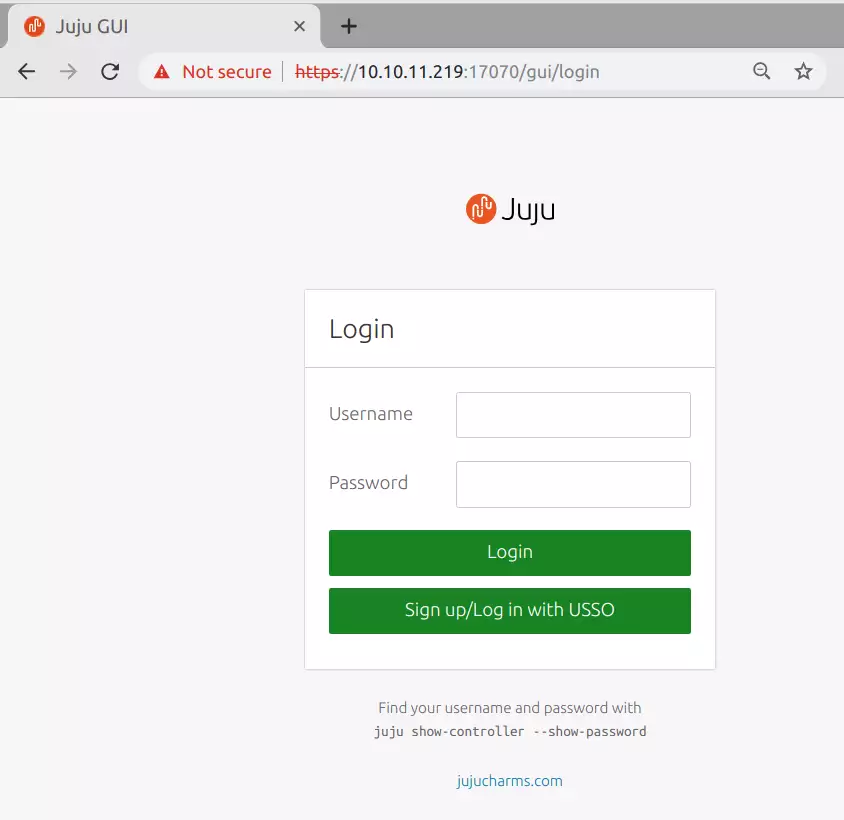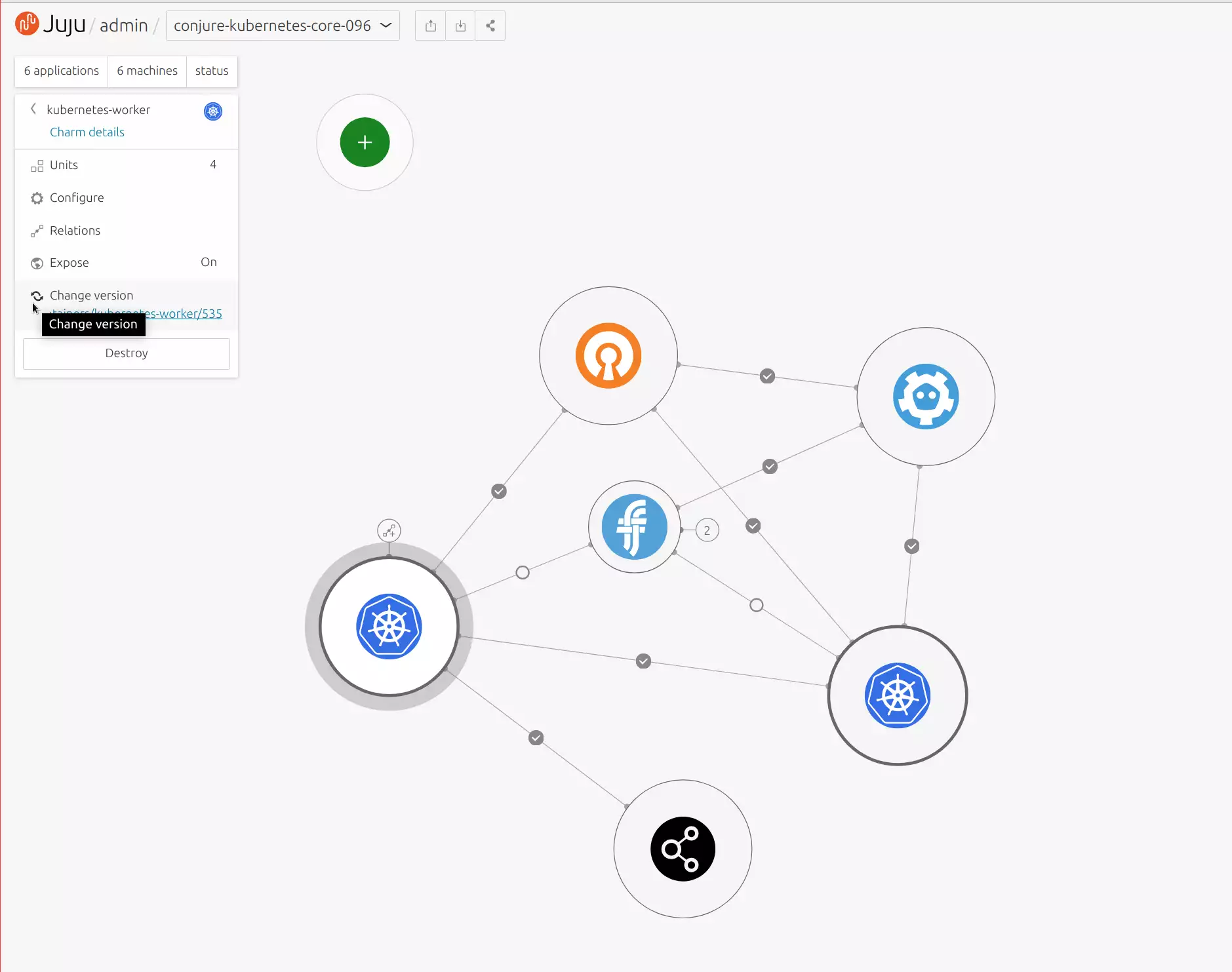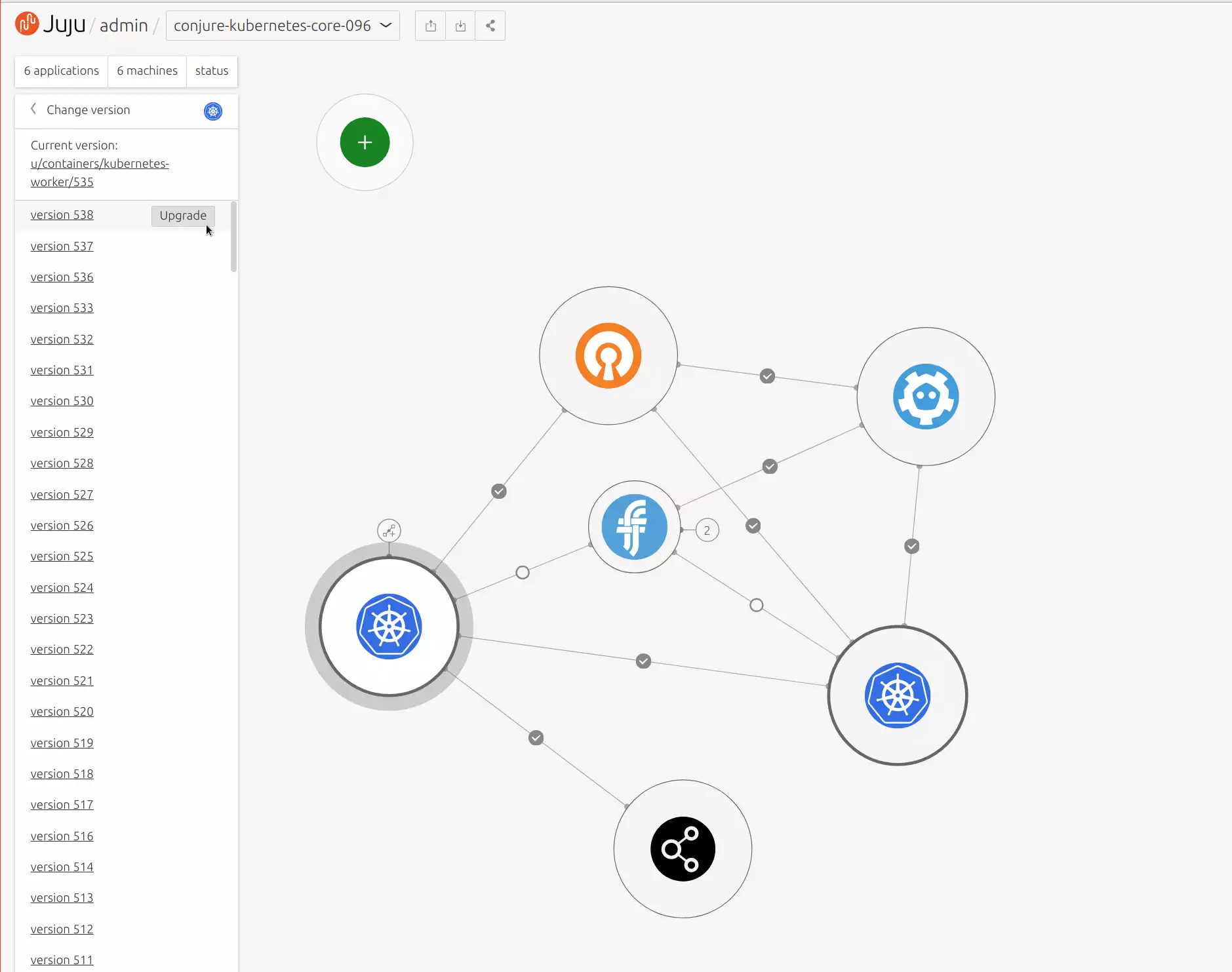Conjure-up
Follow https://jaas.ai/canonical-kubernetes.
Start with:
conjure-up kubernetes-core --debugCurrently the spell kubernetes-core breaks, see conjure-up/issues/1600.
Still, go through the GUI configuration, watch the log .cache/conjure-up/conjure-up.log
2019-05-18 20:29:03,689 [DEBUG] conjure-up/kubernetes-core - juju.py:252 - bootstrap cmd: ['/snap/bin/juju', 'bootstrap', 'cloud-maas-569', 'conjure-up-cloud-maas-569-d31', '--default-model', 'conjure-kubernetes-core-272', '--config', 'image-stream=daily', '--credential', 'conjure-cloud-maas-569-886']and take the command:
/snap/bin/juju bootstrap cloud-maas-65e conjure-up-cloud-maas-65e-f30 --default-model conjure-kubernetes-core-9b1 --config image-stream=daily --credential conjure-cloud-maas-65e-8b0Use:
juju clouds
Clouds on controller "conjure-up-cloud-maas-9c4-ba7":
Cloud Regions Default Type Description
cloud-maas-9c4 0 maas and continue deployment with:
sudo snap install juju --classic
juju deploy --dry-run kubernetes-core
juju deploy kubernetes-coreNOTE: This uses outdated revisions for all components:
blinkeye@braindump:~$ juju status
Model Controller Cloud/Region Version SLA Timestamp
conjure-kubernetes-core-096 conjure-up-cloud-maas-9c4-ba7 cloud-maas-9c4 2.6.2 unsupported 09:38:56+02:00
App Version Status Scale Charm Store Rev OS Notes
easyrsa 3.0.1 active 1 easyrsa jujucharms 235 ubuntu
etcd 3.2.10 active 1 etcd jujucharms 415 ubuntu
flannel 0.10.0 active 2 flannel jujucharms 404 ubuntu
kubernetes-master 1.14.1 active 1 kubernetes-master jujucharms 654 ubuntu exposed
kubernetes-worker 1.14.1 active 1 kubernetes-worker jujucharms 519 ubuntu exposed
Unit Workload Agent Machine Public address Ports Message
easyrsa/0* active idle 0/lxd/0 10.10.11.222 Certificate Authority connected.
etcd/0* active idle 0 10.10.11.220 2379/tcp Healthy with 1 known peer
kubernetes-master/0* active idle 0 10.10.11.220 6443/tcp Kubernetes master running.
flannel/1 active idle 10.10.11.220 Flannel subnet 10.1.89.1/24
kubernetes-worker/0* active idle 1 10.10.11.221 80/tcp,443/tcp Kubernetes worker running.
flannel/0* active idle 10.10.11.221 Flannel subnet 10.1.22.1/24
Machine State DNS Inst id Series AZ Message
0 started 10.10.11.220 square-wolf bionic default Deployed
0/lxd/0 started 10.10.11.222 juju-2b44a0-0-lxd-0 bionic default Container started
1 started 10.10.11.221 modest-cobra bionic default DeployedBetter use:
juju deploy --dry-run cs:~containers/bundle/kubernetes-core-681Upgrade
upgrade-model
For unknown reason, the upgrade-model does not work:
juju upgrade-model --dry-run
no upgrades availableupgrade-channel
Upgrade to latest Charm version (channel edge):
juju config kubernetes-master channel=1.14/edge
juju config kubernetes-worker channel=1.14/edgethen execute manual upgrade:
juju run-action kubernetes-master/0 upgrade
juju run-action kubernetes-worker/0 upgradethis upgrades to kubernetes-master:654 and kubernetes-worker:519:
blinkeye@braindump:~$ juju status
Model Controller Cloud/Region Version SLA Timestamp
conjure-kubernetes-core-096 conjure-up-cloud-maas-9c4-ba7 cloud-maas-9c4 2.6.2 unsupported 09:58:39+02:00
App Version Status Scale Charm Store Rev OS Notes
easyrsa 3.0.1 active 1 easyrsa jujucharms 235 ubuntu
etcd 3.2.10 active 1 etcd jujucharms 415 ubuntu
flannel 0.10.0 active 2 flannel jujucharms 404 ubuntu
kubernetes-master 1.14.2 active 1 kubernetes-master jujucharms 654 ubuntu exposed
kubernetes-worker 1.14.2 active 1 kubernetes-worker jujucharms 519 ubuntu exposed
Unit Workload Agent Machine Public address Ports Message
easyrsa/0* active idle 0/lxd/0 10.10.11.222 Certificate Authority connected.
etcd/0* active idle 0 10.10.11.220 2379/tcp Healthy with 1 known peer
kubernetes-master/0* active idle 0 10.10.11.220 6443/tcp Kubernetes master running.
flannel/1 active idle 10.10.11.220 Flannel subnet 10.1.89.1/24
kubernetes-worker/0* active idle 1 10.10.11.221 80/tcp,443/tcp Kubernetes worker running.
flannel/0* active idle 10.10.11.221 Flannel subnet 10.1.22.1/24
Machine State DNS Inst id Series AZ Message
0 started 10.10.11.220 square-wolf bionic default Deployed
0/lxd/0 started 10.10.11.222 juju-2b44a0-0-lxd-0 bionic default Container started
1 started 10.10.11.221 modest-cobra bionic default Deployedupgrade-charm
Double check against the latest version for:
kubernetes-core: 677kubernetes-master: 677kubernetes-client: 537easyrsa: 247etcd: 425flannel: 413
Upgrade:
juju upgrade-charm kubernetes-master --revision 677
juju upgrade-charm kubernetes-worker --revision 535
juju upgrade-charm easyrsa --revision 247
juju upgrade-charm etcd --revision 425
juju upgrade-charm flannel --revision 413which results in:
blinkeye@braindump:~$ juju status
Model Controller Cloud/Region Version SLA Timestamp
conjure-kubernetes-core-096 conjure-up-cloud-maas-9c4-ba7 cloud-maas-9c4 2.6.2 unsupported 10:18:52+02:00
App Version Status Scale Charm Store Rev OS Notes
easyrsa 3.0.1 active 1 easyrsa jujucharms 247 ubuntu
etcd 3.2.10 active 1 etcd jujucharms 425 ubuntu
flannel 0.10.0 active 2 flannel jujucharms 413 ubuntu
kubernetes-master 1.14.2 active 1 kubernetes-master jujucharms 677 ubuntu exposed
kubernetes-worker 1.14.2 active 1 kubernetes-worker jujucharms 535 ubuntu exposed
Unit Workload Agent Machine Public address Ports Message
easyrsa/0* active idle 0/lxd/0 10.10.11.222 Certificate Authority connected.
etcd/0* active idle 0 10.10.11.220 2379/tcp Healthy with 1 known peer
kubernetes-master/0* active idle 0 10.10.11.220 6443/tcp Kubernetes master running.
flannel/1 active idle 10.10.11.220 Flannel subnet 10.1.89.1/24
kubernetes-worker/0* active idle 1 10.10.11.221 80/tcp,443/tcp Kubernetes worker running.
flannel/0* active idle 10.10.11.221 Flannel subnet 10.1.22.1/24
Machine State DNS Inst id Series AZ Message
0 started 10.10.11.220 square-wolf bionic default Deployed
0/lxd/0 started 10.10.11.222 juju-2b44a0-0-lxd-0 bionic default Container started
1 started 10.10.11.221 modest-cobra bionic default Deployedjuju gui
Start the gui:
juju gui
GUI 2.14.0 for model "admin/conjure-kubernetes-core-096" is enabled at:
https://10.10.11.219:17070/gui/u/admin/conjure-kubernetes-core-096
Your login credential is:
username: admin
password: 2c3f093575c0987ccca78e6e58fb301ethen login and export/import the configuration:
series: bionic
applications:
kubernetes-worker:
charm: 'cs:~containers/kubernetes-worker-535'
num_units: 1
options:
channel: 1.14/edge
constraints: cores=4 mem=4096 root-disk=16384
expose: true
series: bionic
annotations:
gui-x: '100'
gui-y: '850'
to:
- '1'
etcd:
charm: 'cs:~containers/etcd-425'
num_units: 1
options:
channel: 3.2/stable
series: bionic
annotations:
gui-x: '800'
gui-y: '550'
to:
- '0'
easyrsa:
charm: 'cs:~containers/easyrsa-247'
num_units: 1
series: bionic
annotations:
gui-x: '450'
gui-y: '550'
to:
- 'lxd:etcd/0'
flannel:
charm: 'cs:~containers/flannel-413'
series: bionic
annotations:
gui-x: '450'
gui-y: '750'
kubernetes-master:
charm: 'cs:~containers/kubernetes-master-677'
num_units: 1
options:
channel: 1.14/edge
constraints: cores=2 mem=4096 root-disk=16384
expose: true
series: bionic
annotations:
gui-x: '800'
gui-y: '850'
to:
- '0'
relations:
- - 'kubernetes-master:kube-api-endpoint'
- 'kubernetes-worker:kube-api-endpoint'
- - 'kubernetes-master:kube-control'
- 'kubernetes-worker:kube-control'
- - 'kubernetes-master:certificates'
- 'easyrsa:client'
- - 'kubernetes-master:etcd'
- 'etcd:db'
- - 'kubernetes-worker:certificates'
- 'easyrsa:client'
- - 'etcd:certificates'
- 'easyrsa:client'
- - 'flannel:etcd'
- 'etcd:db'
- - 'flannel:cni'
- 'kubernetes-master:cni'
- - 'flannel:cni'
- 'kubernetes-worker:cni'
machines:
'0':
series: bionic
constraints: arch=amd64 cpu-cores=2 mem=4096
'1':
series: bionic
constraints: arch=amd64 cpu-cores=4 mem=4096Kubernetes test with microbot
$ juju run-action kubernetes-worker/0 microbot replicas=5
Action queued with id: db7cc72b-5f35-4a4d-877c-284c4b776eb8
$ juju show-action-output db7cc72b-5f35-4a4d-877c-284c4b776eb8
...
http://microbot.10.10.11.221.xip.iogo to http://microbot.10.10.11.221.xip.io and hit refresh (round robins to different pod).
Remove with:
juju run-action kubernetes-worker/0 microbot delete=truekubernetes-core
Alternatively, go to: https://jaas.ai/u/containers/kubernetes-core/bundle/681:
juju deploy --dry-run cs:~containers/bundle/kubernetes-core-681
Located bundle "cs:~containers/bundle/kubernetes-core-681"
Resolving charm: cs:~containers/easyrsa-241
Resolving charm: cs:~containers/etcd-423
Resolving charm: cs:~containers/flannel-408
Resolving charm: cs:~containers/kubernetes-master-671
Resolving charm: cs:~containers/kubernetes-worker-530
Changes to deploy bundle:
- upload charm cs:~containers/easyrsa-241 for series bionic
- upgrade easyrsa to use charm cs:~containers/easyrsa-241 for series bionic
- set annotations for easyrsa
- upload charm cs:~containers/etcd-423 for series bionic
- upgrade etcd to use charm cs:~containers/etcd-423 for series bionic
- set annotations for etcd
- upload charm cs:~containers/flannel-408 for series bionic
- upgrade flannel to use charm cs:~containers/flannel-408 for series bionic
- set annotations for flannel
- upload charm cs:~containers/kubernetes-master-671 for series bionic
- upgrade kubernetes-master to use charm cs:~containers/kubernetes-master-671 for series bionic
- set application options for kubernetes-master
- set annotations for kubernetes-master
- upload charm cs:~containers/kubernetes-worker-530 for series bionic
- upgrade kubernetes-worker to use charm cs:~containers/kubernetes-worker-530 for series bionic
- set application options for kubernetes-worker
- set annotations for kubernetes-workerScaling
kubernetes-worker
juju add-unit kubernetes-workerRemove machine
juju remove-machine 5
juju remove-machine 5 --forceStorage
Follow: https://medium.com/@knobby/nfs-default-storage-in-kubernetes-with-cdk-847336cc4a72
Juju
Instructions to upgrade applications.
Show current status and application versions:
$ juju status
Model Controller Cloud/Region Version SLA Timestamp
conjure-kubernetes-core-096 conjure-up-cloud-maas-9c4-ba7 cloud-maas-9c4 2.6.2 unsupported 09:45:46+02:00
App Version Status Scale Charm Store Rev OS Notes
easyrsa 3.0.1 active 1 easyrsa jujucharms 247 ubuntu
etcd 3.2.10 active 1 etcd jujucharms 425 ubuntu
flannel 0.10.0 active 5 flannel jujucharms 413 ubuntu
kubernetes-master 1.14.1 active 1 kubernetes-master jujucharms 681 ubuntu exposed
kubernetes-worker 1.14.2 active 4 kubernetes-worker jujucharms 535 ubuntu exposed
nfs active 1 nfs jujucharms 9 ubuntu
Unit Workload Agent Machine Public address Ports Message
easyrsa/0* active idle 0/lxd/0 10.10.11.222 Certificate Authority connected.
etcd/0* active idle 0 10.10.11.220 2379/tcp Healthy with 1 known peer
kubernetes-master/0* active idle 0 10.10.11.220 6443/tcp Kubernetes master running.
flannel/1* active idle 10.10.11.220 Flannel subnet 10.1.89.1/24
kubernetes-worker/0* active idle 1 10.10.11.221 80/tcp,443/tcp Kubernetes worker running.
flannel/0 active idle 10.10.11.221 Flannel subnet 10.1.44.1/24
kubernetes-worker/2 active idle 4 10.10.11.225 80/tcp,443/tcp Kubernetes worker running.
flannel/3 active idle 10.10.11.225 Flannel subnet 10.1.23.1/24
kubernetes-worker/6 active idle 8 10.10.11.229 80/tcp,443/tcp Kubernetes worker running.
flannel/7 active idle 10.10.11.229 Flannel subnet 10.1.98.1/24
kubernetes-worker/7 active idle 9 10.10.11.230 80/tcp,443/tcp Kubernetes worker running.
flannel/8 active idle 10.10.11.230 Flannel subnet 10.1.88.1/24
nfs/0* active idle 2 10.10.11.223 NFS ready
Machine State DNS Inst id Series AZ Message
0 started 10.10.11.220 square-wolf bionic default Deployed
0/lxd/0 started 10.10.11.222 juju-2b44a0-0-lxd-0 bionic default Container started
1 started 10.10.11.221 modest-cobra bionic default Deployed
2 started 10.10.11.223 casual-mammal bionic default Deployed
4 started 10.10.11.225 nuc2 bionic default Deployed
8 started 10.10.11.229 nuc1 bionic default Deployed
9 started 10.10.11.230 nuc3 bionic default DeployedJuju GUI
Get ip and port number from the api-endpoints field and username and password from the account details:
$ juju show-controller --show-password
conjure-up-cloud-maas-9c4-ba7:
details:
uuid: f5c53ab4-0804-4fdc-8ded-0d8a0d237a3b
controller-uuid: f5c53ab4-0804-4fdc-8ded-0d8a0d237a3b
api-endpoints: ['10.10.11.219:17070']
cloud: cloud-maas-9c4
agent-version: 2.6.2
mongo-version: 3.6.3
...
controller-machines:
"0":
instance-id: 7kyryq
models:
conjure-kubernetes-core-096:
uuid: 49ff2929-67cd-4fa4-862d-caa1002b44a0
model-uuid: 49ff2929-67cd-4fa4-862d-caa1002b44a0
machine-count: 7
core-count: 31
controller:
uuid: c3bf8540-a24f-4e4b-8abd-98be08a93dbc
model-uuid: c3bf8540-a24f-4e4b-8abd-98be08a93dbc
machine-count: 1
core-count: 1
current-model: admin/conjure-kubernetes-core-096
account:
user: admin
access: superuser
password: 2c3f093575c0987ccca78e6e58fb301eUpgrade application
For CLI commands see this link. In short:
$ juju upgrade-charm kubernetes-master --channel=stable
$ juju upgrade-charm kubernetes-worker --channel=stable
$ juju upgrade-charm flannel --channel=stable
$ juju upgrade-charm easyrsa --channel=stable
$ juju upgrade-charm etcd --channel=stableor all together:
for charm in etcd easyrsa flannel; do juju upgrade-charm $charm --channel=stable; doneWatch status/progress with:
$ watch -n1 -c juju status --colorUpgrade kubernetes-worker:
SSH login
$ juju ssh -m controller 0
$ tail -f /var/log/juju/*.logSSH login without Juju
The Juju SSH key is in:
$HOME/.local/share/juju/ssh/juju_id_rsause it to log in to the controller for example:
blinkeye@braindump:~$ ssh -i /home/blinkeye/.local/share/juju/ssh/juju_id_rsa ubuntu@10.10.11.219derived from:
$ juju ssh 1
$ ps axuf | grep juju
blinkeye 2666 0.0 0.0 15180 5192 pts/1 S+ 09:56 0:00 | \_ watch -n1 -c juju status --color
blinkeye 2667 0.0 0.0 15180 2624 pts/1 S+ 09:56 0:00 | \_ watch -n1 -c juju status --color
blinkeye 2668 0.0 0.0 4624 784 pts/1 S+ 09:56 0:00 | \_ sh -c juju status --color
blinkeye 2669 0.0 0.1 1364740 57348 pts/1 Sl+ 09:56 0:00 | \_ /snap/juju/8049/bin/juju status --color
blinkeye 16762 0.0 0.0 13132 1020 pts/4 S+ 10:16 0:00 | \_ grep --color=auto juju
blinkeye 28665 0.0 0.1 1807676 56320 pts/8 Sl+ Jun08 0:39 | \_ /snap/juju/8049/bin/juju ssh 1
blinkeye 28704 0.0 0.0 46840 5936 pts/8 S+ Jun08 0:01 | \_ ssh -o StrictHostKeyChecking yes -o PasswordAuthentication no -o ServerAliveInterval 30 -t -t -o UserKnownHostsFile /tmp/ssh_known_hosts841436788 -i /home/blinkeye/.local/share/juju/ssh/juju_id_rsa ubuntu@10.10.11.221
blinkeye 28302 0.0 0.1 1808188 56164 pts/3 Sl+ Jun08 0:39 | \_ /snap/juju/8049/bin/juju ssh 4
blinkeye 28342 0.0 0.0 46924 6412 pts/3 S+ Jun08 0:02 | \_ ssh -o StrictHostKeyChecking yes -o PasswordAuthentication no -o ServerAliveInterval 30 -t -t -o UserKnownHostsFile /tmp/ssh_known_hosts609289403 -i /home/blinkeye/.local/share/juju/ssh/juju_id_rsa ubuntu@10.10.11.225
blinkeye 28502 0.0 0.1 1734200 55968 pts/11 Sl+ Jun08 0:39 | \_ /snap/juju/8049/bin/juju ssh 8
blinkeye 28541 0.0 0.0 46916 6368 pts/11 S+ Jun08 0:01 | \_ ssh -o StrictHostKeyChecking yes -o PasswordAuthentication no -o ServerAliveInterval 30 -t -t -o UserKnownHostsFile /tmp/ssh_known_hosts137775778 -i /home/blinkeye/.local/share/juju/ssh/juju_id_rsa ubuntu@10.10.11.229
blinkeye 32009 0.0 0.1 1512492 55884 pts/12 Sl+ Jun08 0:36 | \_ /snap/juju/8049/bin/juju ssh 9
blinkeye 32046 0.0 0.0 46972 5772 pts/12 S+ Jun08 0:01 | \_ ssh -o StrictHostKeyChecking yes -o PasswordAuthentication no -o ServerAliveInterval 30 -t -t -o UserKnownHostsFile /tmp/ssh_known_hosts069169642 -i /home/blinkeye/.local/share/juju/ssh/juju_id_rsa ubuntu@10.10.11.230Controller maintenance
If the controller is unreachable, ssh login:
$ ssh -i /home/blinkeye/.local/share/juju/ssh/juju_id_rsa ubuntu@10.10.11.219
$ ubuntu@sought-dove:~$ dmesg
[ 7.309795] random: 7 urandom warning(s) missed due to ratelimiting
[ 316.385817] systemd-journald[366]: Failed to create new system journal: No space left on device
[ 316.388526] systemd-journald[366]: Failed to open system journal: No space left on device
[ 316.394405] systemd-journald[366]: Failed to open system journal: No space left on device
[ 316.394436] systemd-journald[366]: Failed to open system journal: No space left on device
[ 316.394575] systemd-journald[366]: Failed to open system journal: No space left on device
[ 316.394605] systemd-journald[366]: Failed to open system journal: No space left on device
[ 316.394707] systemd-journald[366]: Failed to open system journal: No space left on device
[ 316.394737] systemd-journald[366]: Failed to open system journal: No space left on device
[ 316.395966] systemd-journald[366]: Failed to open system journal: No space left on device
[ 316.395997] systemd-journald[366]: Failed to open system journal: No space left on deviceresize qemu image:
root@braindump:/var/lib/libvirt/images# qemu-img resize 61064b54-b45e-484d-a1b2-4f8db93e9b33 +16G
WARNING: Image format was not specified for '61064b54-b45e-484d-a1b2-4f8db93e9b33' and probing guessed raw.
Automatically detecting the format is dangerous for raw images, write operations on block 0 will be restricted.
Specify the 'raw' format explicitly to remove the restrictions.
Image resized.Boot controller again and resize partition by re-creating partition table:
ubuntu@sought-dove:~$ sudo fdisk /dev/vda
Welcome to fdisk (util-linux 2.31.1).
Changes will remain in memory only, until you decide to write them.
Be careful before using the write command.
Command (m for help): p
Disk /dev/vda: 23.5 GiB, 25179869184 bytes, 49179432 sectors
Units: sectors of 1 * 512 = 512 bytes
Sector size (logical/physical): 512 bytes / 512 bytes
I/O size (minimum/optimal): 512 bytes / 512 bytes
Disklabel type: dos
Disk identifier: 0x1ec85f8e
Device Boot Start End Sectors Size Id Type
/dev/vda1 2048 15624966 15622919 7.5G 83 Linux
Command (m for help): d
Selected partition 1
Partition 1 has been deleted.
Command (m for help): n
Partition type
p primary (0 primary, 0 extended, 4 free)
e extended (container for logical partitions)
Select (default p): p
Partition number (1-4, default 1):
First sector (2048-49179431, default 2048):
Last sector, +sectors or +size{K,M,G,T,P} (2048-49179431, default 49179431):
Created a new partition 1 of type 'Linux' and of size 23.5 GiB.
Partition #1 contains a ext4 signature.
Do you want to remove the signature? [Y]es/[N]o: N
Command (m for help): p
Disk /dev/vda: 23.5 GiB, 25179869184 bytes, 49179432 sectors
Units: sectors of 1 * 512 = 512 bytes
Sector size (logical/physical): 512 bytes / 512 bytes
I/O size (minimum/optimal): 512 bytes / 512 bytes
Disklabel type: dos
Disk identifier: 0x1ec85f8e
Device Boot Start End Sectors Size Id Type
/dev/vda1 2048 49179431 49177384 23.5G 83 Linux
Command (m for help): w
The partition table has been altered.
Syncing disks.next, grow ext4 filesystem:
$ sudo resize2fs /dev/vda1
resize2fs 1.44.1 (24-Mar-2018)
Filesystem at /dev/vda1 is mounted on /; on-line resizing required
old_desc_blocks = 1, new_desc_blocks = 3
The filesystem on /dev/vda1 is now 6147173 (4k) blocks long.
$ sudo reboot